
Countless sports bettors woke up to something different after updating their WSB app this week. The login screen might look familiar, but the guts underneath? That’s where the magic is happening. Users have been asking for faster load times, extra login security, and fewer bugs for ages—seems the developers finally listened. The latest WSB Mobile login update isn’t playing it safe; it’s tackling pain points head-on, making your early morning bets easier than ever.
The Login Experience—Now Faster and Smarter
If you hated waiting for the login screen to load or watching your session inexplicably expire, you’re not alone. WSB’s new app version loads up in under three seconds, measured on mid-range devices like the Samsung A54 or iPhone SE. That’s down from the old 6-8 second average. It’s so quick you barely have time to glance away from your coffee.
The real charm, though, is in the new intelligent login recognition. The app now remembers typical login locations and alerts you to unusual activity. If you usually sign in from Pretoria but suddenly attempt a login in Durban, the app stops you in your tracks and asks for a quick verification. You can even set up biometric sign-in using your fingerprint or FaceID, if your phone supports it. Nobody will accidentally mess with your bets while you’re away from your phone.
The infamous ‘incorrect password’ bug, where you’d enter the correct info but get rejected anyway? That’s gone. According to last month’s internal support stats, password-related complaints dropped by 65% after the beta rollout. Not surprising, since the password entry screen now shows a real-time strength meter and an option to glance at your typed password before submission (no more typing ‘Wsb12345’ blindly!).
Pro tip: If you use auto-login, double-check that you’re comfortable with your phone security. It might be a pain to enter your password all the time, but it’s a lot better than explaining to your partner how you lost half your bankroll because you left your phone on the kitchen table.
Revamped Security & Two-Factor Authentication
Let’s get this straight—hackers never stand still, and betting apps are juicy targets. The new WSB update throws some serious muscle behind login security. Two-factor authentication (2FA) isn’t just a suggestion anymore; it’s highly recommended at first sign-in after updating. If your profile has a big balance or you’re a regular for payouts, you’ll actually have to enable it.
Setting up 2FA now offers three choices: SMS codes, app-based authentication (think Google Authenticator), or email links. Pro users say to avoid SMS when possible, since SIM swaps still happen in South Africa. Go with an authenticator app for best results.
But it’s not just about stopping outsiders. The update also blocks devices that fail repeated login attempts within a short window—a move that cut brute-force attempts by 80% in July 2025, according to the most recent WSB security data.
The new security suite includes login notifications with device IDs and login locations. Ever see an unexpected notification pop up at 3 AM? Head for your account settings and lock things down right away. The ability to remotely end sessions on other devices is now front and center under your account menu.
Remember, most betting account hacks happen when people reuse passwords. So if you still use your birthday or ‘Liverpool2023’ across multiple sites, the app will nag you—politely but firmly—to choose something unique. The password reset function is upgraded, too. No more looped emails that land in your junk folder or endless ‘click here to confirm’ links that don’t work. The reset now happens instantly, letting you get back in after just two steps.
Security pros often warn people not to screenshot their login QR codes or write down backup tokens somewhere obvious. Instead, use a trusted password manager to store your credentials. Plenty of free, reliable options out there: Bitwarden, 1Password, NordPass, and others. It’s a small step that’ll save massive headaches.
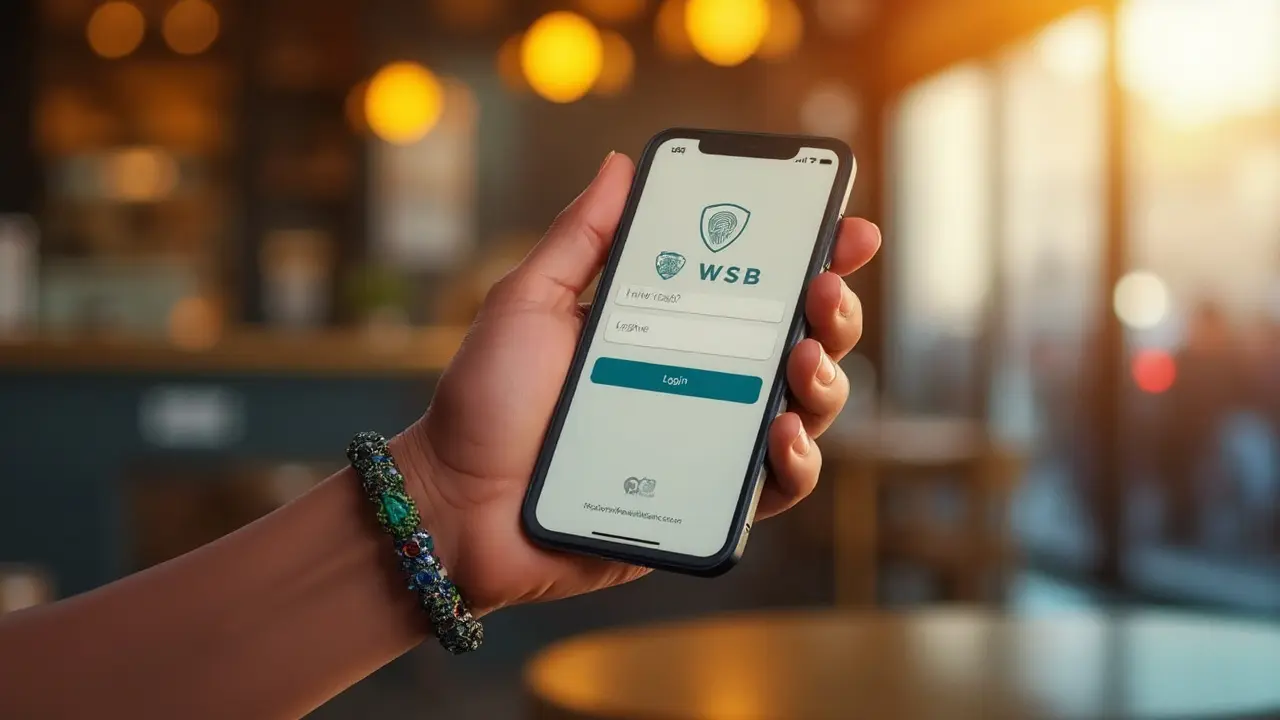
New Features For Seamless Betting On the Move
The app designers clearly spent time talking to people who actually use betting apps on daily commutes or sneaking in live bets at halftime. You’ll notice that the new WSB mobile update introduces persistent betting slips (your slip stays open, even if you get a call or hop out of the app for a second). People who chased their slip across multiple app tabs know what a blessing this is.
Live odds now update twice as fast—literally. In side-by-side tests, odds updated every two seconds compared to the old laggy five-second refresh. This is massive for anyone who loves playing in-play markets on soccer, cricket, or rugby.
Navigation got a lift too. The home menu is now minimalist, featuring only the most-used options: sports, in-play, promotions, deposit, and account. It’s nearly impossible to get lost. If you care about promotions, the new personalized Offers tab highlights only the deals you qualify for, so you’re not wading through expired or non-relevant promos.
Another pro tip: Turn on push notifications for cash-outs, deposit confirmations, and odds boosts—just the things that matter. Ditch the generic marketing spam by adjusting your preferences in the Account > Notifications screen. Your phone won’t buzz every five minutes, but you’ll never miss a time-limited free bet or essential update.
The update also adds a dedicated support chat window that connects you directly to a real person—no more endless chatbots and circular FAQs. Even better, the app logs your previous help chats, so you don’t have to re-explain your issue each time. That’s saved users an average of 12 minutes per support session according to WSB’s July 2025 dashboard. The table below gives you a glance at user impacts since rollout:
| Feature | Old Avg. (June 2025) | New Avg. (July 2025) |
|---|---|---|
| Login Time | 7.4s | 2.9s |
| Support Response Time | 15m | 3m |
| 2FA Adoption | 42% | 81% |
| Bet Slip Disconnections | 1 in 8 | 1 in 27 |
| Password Reset Complaints | 260/month | 84/month |
That paints a pretty clear picture—real time shaved off your day and way less frustration.
User Tips, Troubleshooting, and What’s Next
Not sure if you've got the latest version? Just head to your app store and check for updates. Sometimes, automatic updates pause if you’re low on data or storage. Give your app a fresh start by logging out, clearing cache (App Settings > Storage), and logging back in if you notice any weird glitches.
Still stuck? WSB’s support team is actually pretty responsive after this update, especially if you use the in-app chat rather than old-school email. If you’re locked out by 2FA (maybe your phone died or you lost your authenticator), there’s a backup email process in place that verifies your identity within a couple hours—just be ready to answer security questions or snap a quick selfie with your ID.
People with older devices sometimes report lag or display issues after updates like this. Try disabling high graphics mode in the app’s new Accessibility section. If your betting account is linked to other online wallets or payment cards, confirm those settings too after updating—the app’s new privacy architecture asks for re-validation in some cases.
Younger bettors might notice a built-in spending tracker and deposit control toggles, both required by local regulations this year. If you breeze past them, you’ll get friendly reminders—no skipping this step if you’re under 25.
For those watching for the next wave of improvements, there’s word (from WSB staff on Reddit, no less) that single-tap cash-outs and in-app stats for live games are coming in Q4 2025. Some folks even spotted beta code for dark mode and customizable widgets. If you see sudden overnight changes, WSB drops patch notes in the Announcements tab every Thursday.
Bottom line: The WSB Mobile Login experience is smarter, safer, and far less clunky. For anyone who bets on the go, this update doesn’t just tweak a few buttons—it gives you way more control, tighter security, and a shot at faster wins. Just don’t forget your password. No update can fix that.

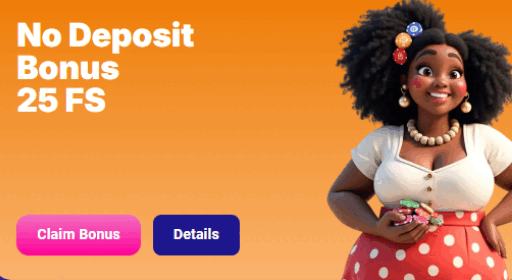
Write a comment